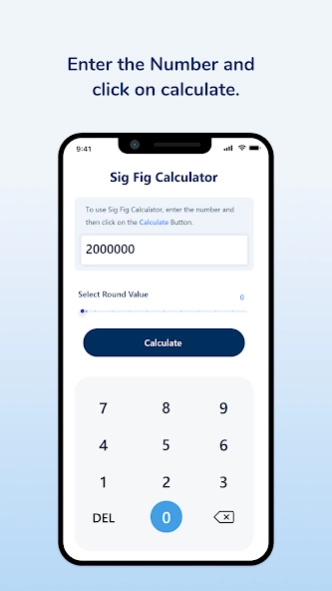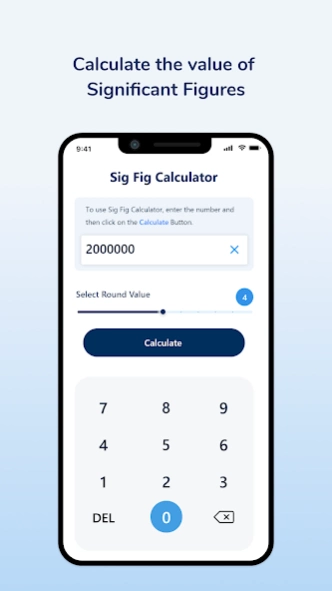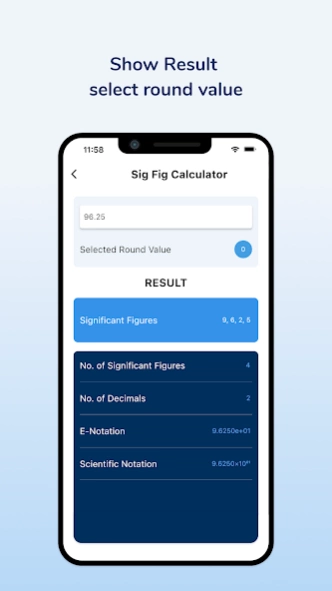Sig fig calculator 1.1.1
Free Version
Publisher Description
Sig fig calculator - Sig fig calculator will help you to calcualate values in seconds
This is a free sig fig calculator that you can use even without any registration. It has a simple and easy to understand interface that allows every student to use this significant figures calculator. This significant digits calculator is based on almost all sigfig rules to provide better results.
A student only has to put the number for which he wants the results inside the given number box. It also has a rounding significant figures feature with which you will get significant figures of the whole part of a decimal number.
It is the best free significant figure calculator for students of all grades. Here is what you will get as a result of this significant calculator:
Significant figures digits
Number of significant figures
Number of decimals (if you have inserted a decimal number)
E notation of your given number
Number in Scientific Notation
This educational significant digit calculator has a fantastic feature with which you can find all the above values of a decimal number. You can round off your given number up to your required number of digits using the scroll bar given under the input box.
Overall, it is the best sig fig calculator to use and complete your mathematical work. The tool is designed to be fast and efficient to make it useful for students from all fields. Just download the application and start solving questions of your course. Happy Learning!
About Sig fig calculator
Sig fig calculator is a free app for Android published in the Teaching & Training Tools list of apps, part of Education.
The company that develops Sig fig calculator is Enzipe Apps. The latest version released by its developer is 1.1.1.
To install Sig fig calculator on your Android device, just click the green Continue To App button above to start the installation process. The app is listed on our website since 2023-08-25 and was downloaded 2 times. We have already checked if the download link is safe, however for your own protection we recommend that you scan the downloaded app with your antivirus. Your antivirus may detect the Sig fig calculator as malware as malware if the download link to com.enzipe.sigfigcalculator is broken.
How to install Sig fig calculator on your Android device:
- Click on the Continue To App button on our website. This will redirect you to Google Play.
- Once the Sig fig calculator is shown in the Google Play listing of your Android device, you can start its download and installation. Tap on the Install button located below the search bar and to the right of the app icon.
- A pop-up window with the permissions required by Sig fig calculator will be shown. Click on Accept to continue the process.
- Sig fig calculator will be downloaded onto your device, displaying a progress. Once the download completes, the installation will start and you'll get a notification after the installation is finished.